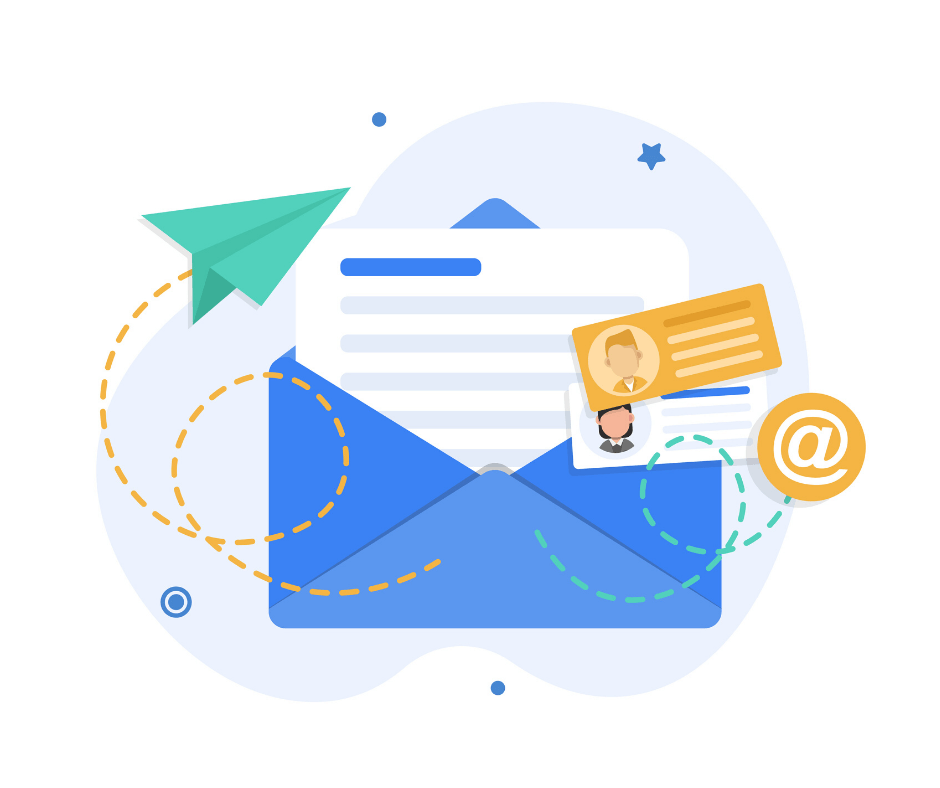Hobbywing,
HOBBYWING FUTABA TELEMETRY ADAPTER
HOBBYWING FUTABA TELEMETRY ADAPTER
Afhaling is beschikbaar bij Reckless Co.
Meestal klaar binnen 24 uur
This adapter is suitable for Platinum V4/4.1/ 5 series or later with data backhaul function. The electronic governor is connected to the Futaba receiver that supports the S.BUS2 protocol, enabling the ESC to transmit Telemetry data to the Futaba Radio in real-time displaying the functions.
1 The Wiring
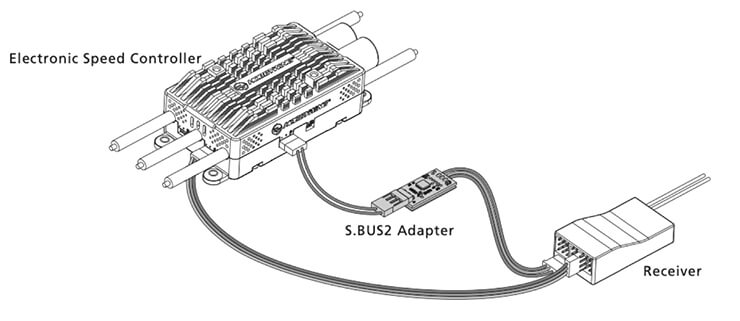
- Use a cable to connect to the ESC port (ususally identified as "-+P") and the adaptor "-P" side.
- Connect the adaptor "-S.BUS2" to the Futaba receiver to identify the channel of "S.BUS2".
- Connect the ESC throttle signal line to the Futaba receiver throttle channel.
Please Note: The input voltage is 5-9V. The "-P" port does not provide a power input.
2 The Parameter Setting Method
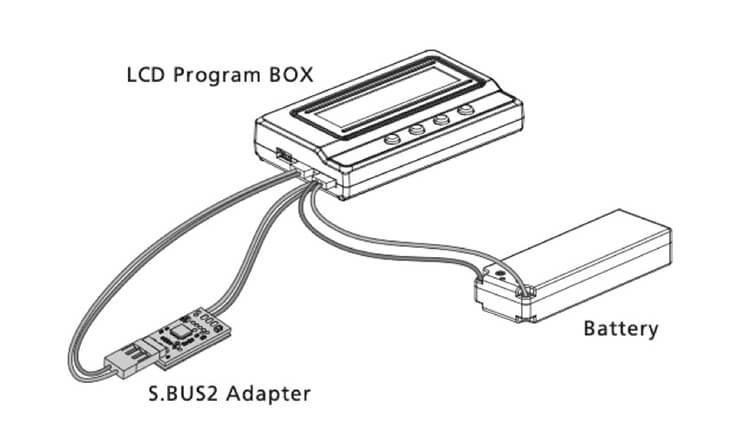
- According to the image above, connect the adapter and LCD program box (adapter "-P" side connection LCD program box "ESC" side adapter. "-S.BUS2" cable using Y-wire to connect to the program box to set the power sopply at the end of the box with the battery is recommended to use 2S battery).
- Press the "OK" key upon connecting the program box. After the connection is successful, the current firmware version number will be displayed.
- After adjusting the parameters on inferface, press the "ITEM" key to browse the parameter item, press the "VALUE" key to change the parameter item's set value.
- Once after the setyting value has been changed, press the "OK" key to save the setting.
- Repeat the third and fourth steps to modify the settings of other parameter items.
- After the parameter settings are completed, unplug and disconnect the adapter from the battery, power up again to see if the parameters are current.